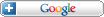- Product Sort
-

-
Digital Thermostat WSK-8K
Enquiry Now -
Details
Ordinary functional help
·On/Off: pressthe“ ”button;
·Temperature settings: press“ ”or“ ”button;
·Temperature calibration function (when the temperature display is inaccurate, work as follows):
Shut down the machine, press wind speed button for 3 seconds, while displaying“XXOC”(“RT”symbols do not show) press“ ”or“ ”key
to adjust the temperature, and ofter 5 senconds it will automatically confirm;
·Refrigeration settings: press“ ”button during booting, until a“ ”symbol flashing, after 5 seconds it will automatically confirm;
·Heat settings: press “ ”button during booting, until a “ ”symbol flashing, after 5 seconds it will automatically confirm;
·Wind speed optionser: press“ ”button during the booting to select the wind speed, wind speed has (high), (mid), (low), (automatic)4
options, in the“automatic”mote, the speed automaically changes, that is, when the difference between room temperature
and setup temperature is more than 1oC, it will automatically choose low-speed; when the difference between room temperature
and setup temperature is more than 2oC, it will automatically choose low-speed; when the difference between room temperature
and setup temperature is more than 3oC, it will automatically choose low-speed;
·Set timing on/off: bond set by the timing - Bookmark this page Print this page